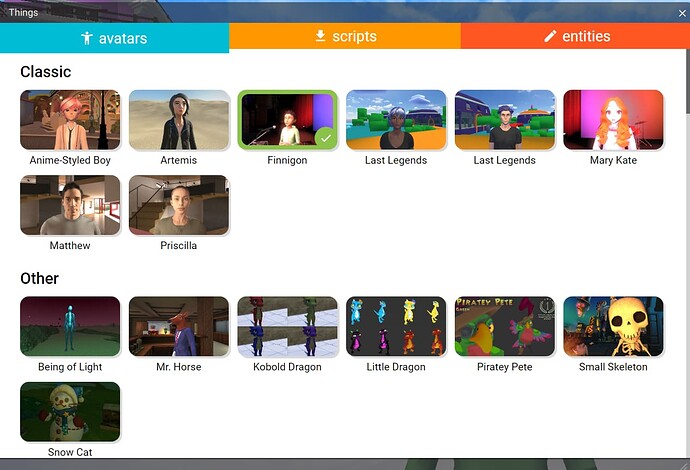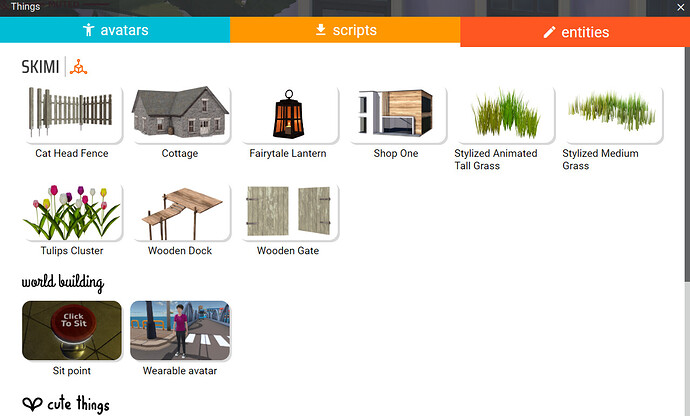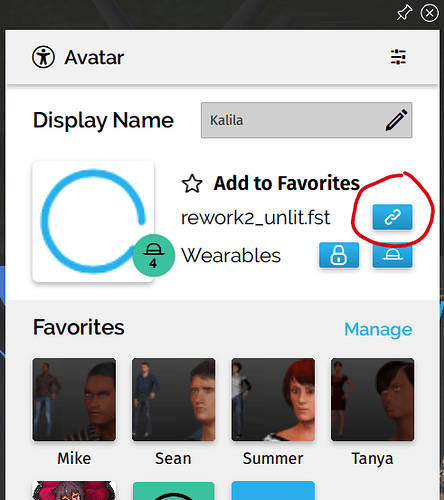They were very valuable for setting up communities as in schools. On the settings form we still have a reference to “groups” but these are apparently not more existent.
Is there any plan of reinstating them as you did with places and domains?
Groups are a feature that is intended to be re-implemented at some point in the Metaverse server, yes. 
Thanks and sorry to flood the forum with all these questions, but since I am organizing a complete class on Vircadia I wanted to be sure if I missed the groups.
It’s no problem, that’s what the forum is for! With regards to your class, depending on what you are trying to do in-world, it might not be too difficult to get going even without groups for the while.
Yes, sure, groups is not strictly needed in my class. So no need to rush developer for that 
Since I already did a similar class in 2019 and some of the teachers still remember HighFidelity quite well, I was just trying to figure out the differences.
Just as a side note (tell me if you think it is better to open a new topic about this) I opened tivolicloudvr project wihich is a kind of competitor and noticed they have more avatars than Vircadia has, for example Finnigan.fst which can be quite interesting in doing classes with children. And also have some different assets and scripts in a preprepared “inventory”. Am I right that if they use all of this the content taken from HighFidelity was meant to be opensource Apache 2 as well? i.e. also Vircadia can use those models?
there are many many more other avatars under
and also some entities.
You’ll want to ask the creators of any content about the license for their own stuff.
However, with regards to entities: typically any FBX and glTF model will work just fine, there are plenty of resources on the internet for this: Cc0 3D models - Sketchfab.
With regards to avatars, an avatar creator is being developed by @HapticMonkey for Vircadia.
Furthermore, we work with Wolf3D for ReadyPlayerMe integration and have an app developed by @madders to create avatars in-world.
You can also make these avatars in your browser here: https://vircadia.readyplayer.me/ Take the URL it gives you and put that in the “Avatar” app.
Thanks. Very instructive reply on how to create personalized avatars :for dummies. We already used readyplayer.me with vrchat and it was quite nice choice…