Browsing Virtual World alternatives yesterday I came across FrameVR (a kind of Mozilla HUB clone for professional usage), sporting an easy to use “Laser Pointer” from your avatar towards an image (just easy as to press “P” Pointer from the keyboard).
That feature can be quite useful for didactical usage, and I remember it was used in HighFidelity (The exploration of Nefertari Tomb was done in that way https://www.youtube.com/watch?v=yX_rDXOL2oA, and there was a specific script for doing that.
Browsing Vircadia documentation this feature seems still there in the API, but how to find a script using it?
Is there an easy to use script for teachers already available somewhere on the Vircadia documentation?
It’s available in the simplified ui emote app, it just needs adding through the running scripts dialog. I’ll dig out instructions for you when I get back to my PC.
If you try to load it yourself, you need to ensure it just the emote part of simplified UI that you add and not the full simplified UI. The full simplified UI screws with everything and is almost unusable.
In addition from a quick look in the vircadia content repo there’s:
https://github.com/vircadia/vircadia-content/blob/master/Marketplace/Laser%20Pointer/laser.js
and
https://github.com/vircadia/vircadia-content/blob/master/Marketplace/laser/laserPointerApp.js
I haven’t tested either of those though.
I tried both but they seems not working at least not with PC Desktop keyboard. 
Yeah have just been able test them both, and I think they are either VR only or don’t work anymore.
To do the simplified UI emote app (think this really only works for dekstop):
- On the menu open Edit > Running Scripts
- In the selection list at the bottom goto simplifiedUI > simplifiedEmote > simplifiedEmote.js
- Click it and then click load below
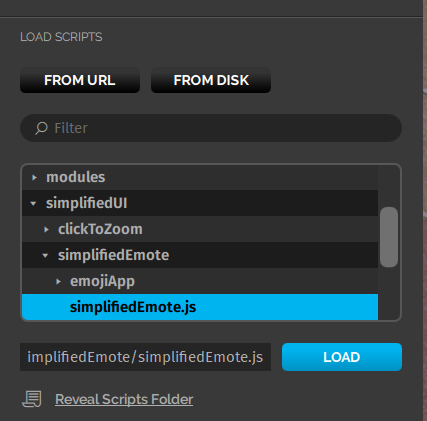
Once loaded you’ll have this icon bottom left 
Hovering over this, or clicking to lock out, shows the following icons:

Left to right these are:
- Agree, nod (shortcut key z)
- Disagree, shake head (shortcut key x)
- Applaud, press and hold (shortcut key c)
- Raise hand (shortcut key v)
- Laser pointer (shortcut key b)
- Emoji (shortcut key f)
It works quite well, thanks. It is not really a laser, but it is OK for the wanted result which is to draw attention to something.
Now, However, you made me curious about the Emoji f, when I clicked it it presents a series of emoji, and choosing one it starts a pie filling but I was not able to understand what others do see…
Maybe you can explain it a bit?
It looks like the resources it uses are currently not available. When working as I remember the emoji’s used to appear above you and then fade out I think.